
Halloween is almost here, and we are happy to share some Halloween-related activities that you can do with your students in the classroom. These templates are free and ready-to-use, and just the kind of spooky fun your autumn classroom needs!

Halloween is almost here, and we are happy to share some Halloween-related activities that you can do with your students in the classroom. These templates are free and ready-to-use, and just the kind of spooky fun your autumn classroom needs!

Student engagement? That’s likely the biggest challenge for teachers nowadays. If you are a teacher or any kind of educator, you’ve probably realized that focusing on more traditional teaching methods may not be the best solution in the long run. Today, we will go through a few student engagement strategies that can really skyrocket your classroom this semester!

Online collaboration tools are solutions that help teams and organizations work simultaneously on a project, no matter the distance. Let’s dive deeper into 1:1 collaborative sessions for teachers and students.
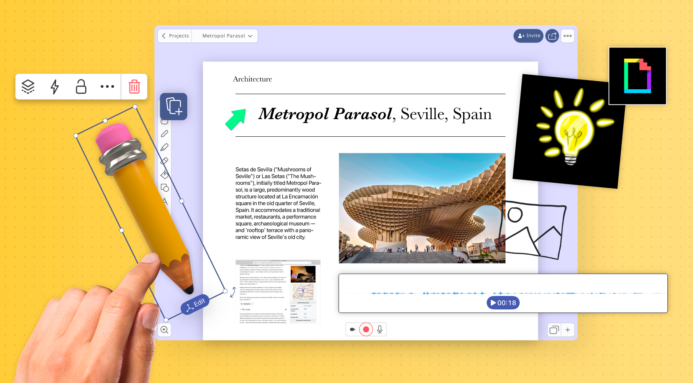
Here’s a step-by-step guide on how to make your presentations interactive using Explain Everything Whiteboard.
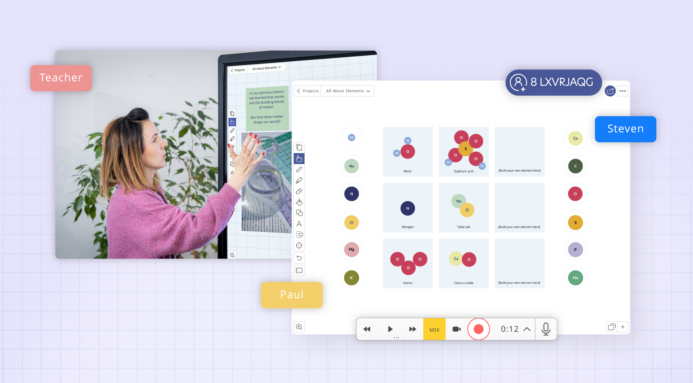
Learn about 6 compelling teaching scenarios and reasons why you should consider integrating interactive whiteboard in the classroom this year!
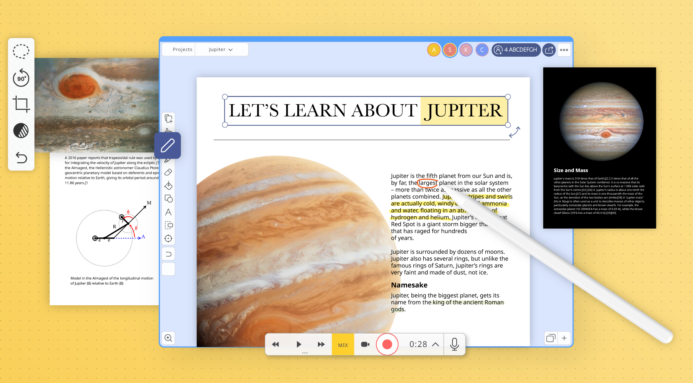
Today let’s focus on creating an interactive PDF and the digitalization of teaching materials in minutes using Explain Everything. Captivate your audience and elevate your content to the next level!

In this article, we’ll explore a bunch of free templates we’ve made for teachers that will help you kickstart the school year with enthusiasm and efficiency – and most importantly, save time!
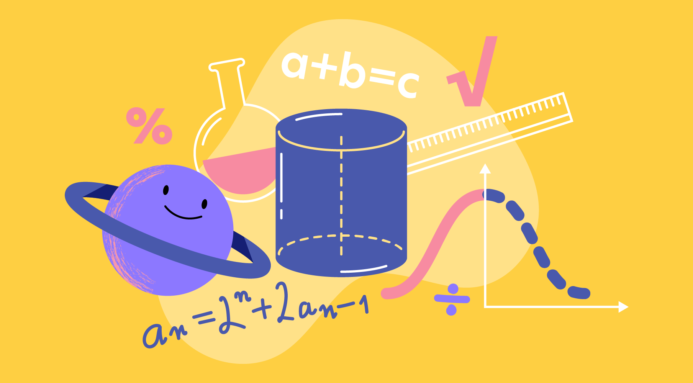
Find out why digital whiteboards can improve math learning and which Explain Everything whiteboard tools are perfect for math and science lessons, and then dig into some real-life examples!

Explain Everything Whiteboard is now integrated with a wide range of the best LMSs, such as Canvas, Schoology, Moodle and Blackboard for more engaging learning activity and assignment options.
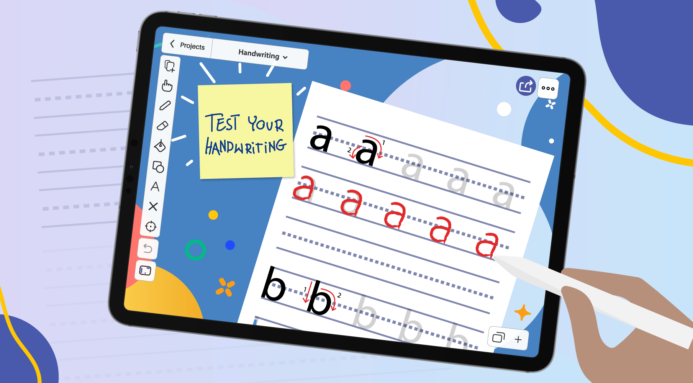
People have moved a whole lot of activities to the digital world over the past couple of years. But the good news is that we can still use our motor skills, even when creating something in virtual form. Handwriting, sketching, drawing and scribbling are all possible in whiteboard apps such as Explain Everything.

Engaging students is hard enough when in the physical classroom, but luckily, it turns out that the tricks you use there might work just as well online. Try these seven simple strategies!

Yet another hot feature to come with the iOS and iPadOS systems’ update to 15.1 is the integration of Explain Everything Whiteboard’s collaboration feature with SharePlay. Welcome to the new FaceTime possibilities where you can whiteboard with others instantly without even having to invite them!